


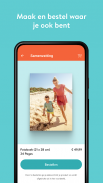
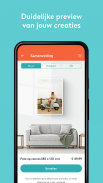
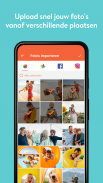
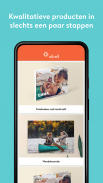



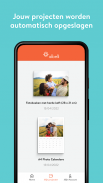








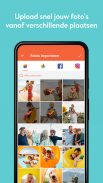
Albelli fotoboek fotoafdrukken

Description of Albelli fotoboek fotoafdrukken
Albelli is a mobile application designed for creating photo books and prints, enabling users to compile and edit their personal photos into various printed products. The app is available for the Android platform, allowing for easy download and access to its features. Albelli, also referred to as Albelli fotoboek, focuses on providing a straightforward interface for users to transform their digital memories into physical keepsakes.
The primary function of the Albelli app is to assist users in designing photo books. Users can choose from different formats, including landscape, square, and portrait styles, with each option available in multiple sizes. This flexibility allows individuals to select the layout that best fits their photographic collection. The app offers a variety of cover options, including hard and soft covers, catering to diverse preferences for a more personalized touch.
Within the app, users can easily upload photos from their device or social media platforms. This feature simplifies the process of gathering images, ensuring that users can select their favorite moments without hassle. Once the images are uploaded, the app provides tools for editing, allowing adjustments such as cropping, zooming, and rotating to perfect the photos before they are included in the final product.
Albelli includes an autofill function, which can expedite the creation process. This feature automatically populates the selected layouts with photos, making it convenient for users who want to complete their projects quickly. However, users also have the option to manually arrange their photos, allowing for greater creative control over the final design.
Text can be added to photo books, enabling users to personalize their creations further. The app offers various customization options for text, including different fonts, colors, sizes, and alignment choices. This allows users to include captions, dates, or personal messages alongside their images, enhancing the storytelling aspect of their photo books.
For those interested in creating wall decorations, Albelli provides the capability to design and print large photo posters. Users can select from various materials for wall art, including options like canvas, plexiglass, and aluminum. This feature allows users to bring their favorite photos to life in a format suitable for display in their homes or offices.
Photo prints are another option available through the app, with various sizes to accommodate different needs. Users can choose from formats such as square, landscape, and portrait, along with retro styles featuring colored borders. Each print can be customized with a white border and offered in either a matte or glossy finish, providing flexibility in presentation.
The app also includes features for creating photo calendars. Users can select the calendar size, starting month, and language, tailoring the product to their specifications. The option to use premium photo paper and a matte or glossy finish adds to the quality of the final product, making it suitable for gifting or personal use.
Albelli prioritizes user experience by implementing an automatic save function. This ensures that users do not lose their progress while creating and editing their photo products. The app's seamless integration of design and editing tools allows for a smooth workflow from start to finish.
In addition to photo books, prints, and calendars, Albelli supports the creation of photo collages. This feature encourages creativity, allowing users to combine multiple images into a single design. The app provides various templates and layouts, making it easy for users to create visually appealing collages for sharing or displaying.
Albelli is designed to cater to a wide audience, from those looking to document special occasions to individuals wanting to create personalized gifts. The app's user-friendly interface and comprehensive editing tools minimize the learning curve, making it accessible for users of all skill levels.
The ability to preview creations before finalizing orders is another beneficial aspect of the Albelli app. Users can review their designs, ensuring that everything meets their expectations before proceeding to print. This feature helps to eliminate errors and enhances overall satisfaction with the final products.
With its range of features, Albelli provides a robust solution for individuals looking to preserve memories in printed formats. The app encourages creativity and personalization, allowing users to design products that reflect their unique styles and preferences. The combination of easy photo uploads, customization options, and a variety of products makes the Albelli app a valuable tool for anyone interested in photography and print.
By facilitating the creation of photo books, prints, calendars, and collages, Albelli stands out as a practical application for those aiming to keep their cherished moments alive. Users can easily download the app and begin transforming their digital images into tangible memories, capturing the essence of their experiences.


























